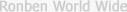Gamecast is a unique android TV dongle that reinvents the gaming on big LCD TV by employing smartphones as the smartest console with multi-touch, Gyros sensor and vibration sensor to control games in TV dongle.
Gamecast is not to mirror gaming from smartphone into LCD TV ( although it enables miracast to do this job already ), it is ultilizing smartphone as the console to play games on TV dongle.
People may perceive this as "just another miracast dongle" , but it is not, it is not the product that every factory can make.
Revolutionary android TV dongle that reinvents the gaming on big LCD TV by employing smartphones as game joystick

Today, this is not just another idea anymore, it is a ready-for-shipment product, and we call it Gamecast, to enable gaming on big LCD TV screens with smartphone touchscreen, and use the various sensors like gyros sensor, vibration sensor and multi-touch.
Setting up gamecast is easy !
Step No. 1

A Wi-Fi hotspot named Gamecast**** will be generated automatically for the first startup

Step No.2 Easy setup using QR code

In order to bind your TV and phone, just scan the QR code on the TV to downlad and install the gamecast client app.
Step No. 3: Open the apk, click set WiFi. Connect the hotspot which auto generated by the Gamecast . ( It will connect automatically next time when power on)
Click refresh, find the device and connect:

How to make gamecast connected into WiFi instead of hotspot ?
We have ultilized WiFi direct technology to switch the phone from AP(hotspot) mode into WiFi mode, and connect the phone into WiFi first.

Once your smartphone is connected to WiFi, gamecast TV dongle will switch to connect WiFi using SSID and password we used for the phone automatically, in several seconds, it is as easy as operating a phone, anyone who has get used to the phone can operate Gamecast with ease.
Check the following picture to show how gamecast TV dongle is connected to WiFi automaticaly.

For the above, please check the demostration video as below link:
And one more thing, for next startup, gamecast TV dongle will power on into WiFi mode and conect automatically to WiFi, to bind phone and gamecast, all you need to do is to open gamecast app on the phone and touch the connect icon.
Take your phone as a Macbook alike Touchpad

In Operate Mode, touching on the phone screen, you will see a cursor that is mapped into TV screen where you touch on the phone screen.Click on the point where you need to open the link like operating the mouse on PC.
Demo video: making gamecast a Macbook touchpad
You can switch between mouse mode and touch mode by a single touch.

The screen mirror shortcut key functions like an iPhone styled assistance touch, and it is moveable on the screen so you can put it where you want on the phone screen.
Beam Pointer

Gamecast displays a cursor on the screen, allowing you to control the apps on the TV screen without having to look down at the phone.
Your phone screen becomes a TV pointer touchpad, offering fun and convenient access to the large screen.
Enhanced browsing experience

Smart-TV browsers are weak, while phone browsers are small and uncomfortable. Combine the power of the phone together with the big TV screen- using a cursor to type text or touch screencast key to mirror the TV screen into smartphone to type like SMS.
Gamecast----a game joystick

Use your phone as a joystick, Control games by holding your phone like a joystick
Touch Gamepad – Using the phone as a secondary display

Your phone screen becomes a touch TV gamepad, push buttons (like volume ) can also change their role and ….fire away.
See two phones on the same TV at the same time ( next coming-up )

Miracast-----screencasting

Mirror smartphone screen or tablet pc screen into TV screen over the air.
Miracast is a popular gimmick selling point for those “me-too” TV dongles, in order to help our buyers stay higher in the market while keeping the product unique enough, we added Miracast this Dec.Yockit :A DLNA app

Shake-n-transfer: take a photo using the phone camera or choose one photo, shake your phone, the photo will be delivered into TV screen in a magic way, enjoy it with fun !
 Send you message to us about this model.
Send you message to us about this model. Prev Download: None
Prev Download: None  Next Download: Quad Core HDMI Dongle Allwinner A31 Cotex A7 1.5Ghz
Next Download: Quad Core HDMI Dongle Allwinner A31 Cotex A7 1.5Ghz